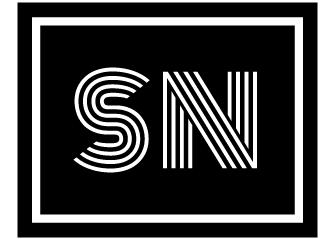Ever heard of ChatGPT? Think of it as a super-smart chatbot powered by advanced technology. It is like your well-traveled buddy, always ready to share travel tips and fun facts.
Unsurprisingly, a recent survey found that nearly a third of all travelers in the US are likely to use ChatGPT while planning a trip.
Are they onto something? Or are you better off planning the trip the old-fashioned way? Yes, it is possible to use ChatGPT to make travel easier, cheaper, and fitter. However, there are a few tricks to try and traps to avoid.
Let’s see how AI can help you achieve your travel goals!
How ChatGPT can make Travel easier
Suppose you wanted to look up itineraries or hidden gems for your upcoming trip.
If you search using Google, you will likely see ads on top of the result page. Plus, the research process would take time.
On the other hand, typing “Suggest a 5-day itinerary for a couple going to Amalfi” on ChatGPT can help you get answers right away.
Similarly, you can use prompts like “What are non-touristy must-visit spots in Paris?” to locate hidden gems. Perfect for fitness and travel enthusiasts!
One drawback that pops to mind is that the AI’s database initially stopped in January 2022, which can impact the response accuracy and quality. PRO Tip: Always check the assurance of the model it uses.
However, a nifty solution for accessing live content is third-party plugins.
Use of Kayak and Expedia Plugins
Plugins connect ChatGPT to third-party applications. In other words, these plugins enable ChatGPT with data from Expedia or KAYAK, enhancing ChatGPT’s capabilities and allowing it to perform a wide range of actions.
The KAYAK plugin lets you input your question in natural language rather than keywords. Then, it provides personalized results from KAYAK’s search engine.
Similarly, the Expedia plugin pulls the top results and allows you to ask follow-up questions about each hotel. If you see a deal you like, click on the link, and it will take you to the website to book your stay.
And that is how to use these plugins:
- Log in to your ChatGPT Plus account (the paid option).
- Make sure “Beta Features” are on.
- Open a chat window and select the “GPT-4” AI model.
- Click on the plugins and choose “Plugin Store” from the drop-down menu.
- Look for Kayak/Expedia and click “Install.”
- Open a new chat.
- Choose GPT-4, select “Plugins,” and make sure Kayak or Expedia is selected.
You can use specific prompts like “Find budget-friendly accommodations with a gym facility in New York’s Midtown for Oct. 26-30” and get answers from live content:

Both plugins do an okay-ish job of providing an overview of your flight and hotel options. However, you may appreciate the interactive conversation versus navigating a stale computer screen (i.e., how search has been since the early Internet days). Some users find traditional websites better, especially those who like reading user reviews.
Traveling on Budget with ChatGPT’s Help
No one likes to overspend. Especially not travelers who know that every saved Dollar could translate to an extra experience, meal, or souvenir.
Could ChatGPT also help save some Money? Let’s check out a few practical ways of planning a low-cost trip using AI.
Get Cost Estimations
While you need to take AI’s outputs with a grain of salt, you could ask ChatGPT to estimate the expenses. This way, you’ll avoid getting swindled out of more money than necessary.
Try prompts like: “Estimate one person’s daily expenses and cost per meal in Seattle.” or “What’s the average cost per night for budget accommodation in Seattle?”
While the cost of living can vary based on individual lifestyle choices, it will give you a fair estimate of the required daily budget in Seattle.
Ask for Budgeting Tips
If you already have an idea about the costs, try using ChatGPT to bring down the expense a bit.
Here are some prompts to try:
- Provide budgeting tips for finding affordable accommodations in New York.
- Suggest some are the budget food options for a family of three.
- Share some practical tips for making the most out of my airline miles.
Craft Price Negotiation Messages
It is possible to contact Airbnb hosts to try and work out a better deal. Yet, not all of us have been blessed with the needed negotiation skills.
Thankfully, ChatGPT can negotiate prices on your behalf.
No, it will not communicate with the host. However, it can draft a negotiation message for you. Try this: “Write a message to an Airbnb host named Jane. I want to negotiate the daily price from $225 to $200.”
Staying Fit on the Go using ChatGPT’s Training Suggestions
Just because you are on vacation does not mean you should ditch your workouts. Thankfully, there are two ways that ChatGPT can help you stay on track.
Look for Workout Ideas
You can always find hotels with outstanding gyms from the get-go using GymFactor’s insights. However, you might find yourself in a hotel without a gym or an Airbnb rental without access to exercise equipment.
In cases like this, you could open ChatGPT and use a short prompt like “Craft a 30-minute, no-equipment room workout focused on core strength.”
Note: It is important to note that you can not rely solely on AI for fitness advice. For one, it might not consider your specific needs. We recommend using AI’s exercise plans if you have enough experience to tell the good tips from the bad ones.
Look for Workout Opportunities
You can also mix sightseeing and workouts in one. For instance, Cities like Amsterdam or Copenhagen are a cyclist’s dream.
A prompt like “Best cities in Europe for cycling” will arm you with a list, possibly with routes and rental shop recommendations.
Build Motivation
You may already have a personalized, travel-friendly workout plan but still can not commit to it during the vacation – there is so much to do and see, after all! ChatGPT could come in handy.
Explain the situation in a prompt like “I am on a one-week vacation and can not find the motivation to stick to my fitness goals. Do you have inspirational messages for me?”

Practical Tips for using ChatGPT in Travel Planning
Before you rush and use ChatGPT, here are a few tips to help you get the best experience possible:
1. Keep the Plan in one Chat
ChatGPT can retain information within single chats up to a certain memory limit. That means it will use the prompts you sent earlier to personalize the next output, which makes the trip-planning process much easier.
The moment you move to a new chat, you need to start over and let the AI know when/where you want to go and the activities you are looking for.
2. Write clear, detailed prompts
AI’s outputs are only going to be as good as your inputs.
To get the best results possible, use precise prompts. So, instead of asking about the “Weather in Italy,” type “What’s the weather in the Amalfi in June?”
3. Know what NOT to ask ChatGPT
It is unfortunate, but AI-generated info is not accurate. AI’s databases are still limited (and sometimes biased).
As helpful as it is, some queries could be better. Sometimes, it will state the wrong facts. Other times, it needs to include critical info. It could recommend a great market and neglect to tell you it is closed on Sundays.
Make sure to verify the info from the primary sources to avoid hiccups during the trip.
4. Keep Things Organized
If you are crafting an itinerary with lots of details, prompt ChatGPT to structure the response in a table.
You can even ask it to use emojis to “label” different activities within the table, like:
- 🚶 for walking tours
- 🍽️ for restaurants/culinary experiences
- 🏛️ for historical sites
- 🌳 for outdoor activities
- 🛍️ for shopping
Final Thoughts
Travel is about exploration, discovery, and growth. Tools like ChatGPT enhance this journey, offering real-time knowledge and insights. So, does this mean AI will replace travel agents soon?
Well, the tech still needs to arrive.
While AI simplifies the process, it is not to be trusted blindly, especially when it comes to generating up-to-date travel info and fitness advice.
To get the best of both worlds, use ChatGPT for inspiration, then verify the facts with experts like HotelGyms.com.